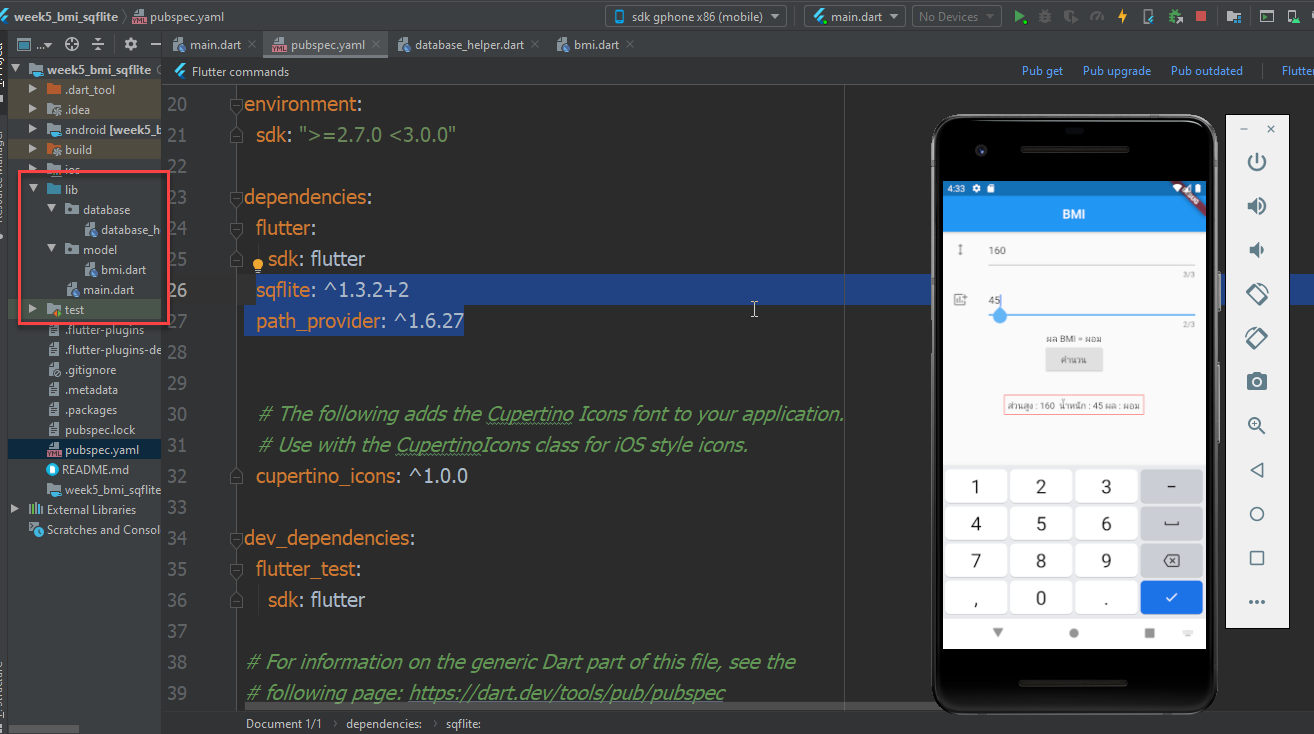BMI sqflite จะมีไฟล์ที่เกี่ยวข้อง 3 ไฟล์ดังนี้
ต้องไปเพิ่ม package plugin ใน pubspec.yaml ก่อน ส่วนที่ sqflite: ^1.3.2+2 path_provider: ^1.6.27
name: week5_bmi_sqflite
description: A new Flutter application.
# The following line prevents the package from being accidentally published to
# pub.dev using `pub publish`. This is preferred for private packages.
publish_to: 'none' # Remove this line if you wish to publish to pub.dev
# The following defines the version and build number for your application.
# A version number is three numbers separated by dots, like 1.2.43
# followed by an optional build number separated by a +.
# Both the version and the builder number may be overridden in flutter
# build by specifying --build-name and --build-number, respectively.
# In Android, build-name is used as versionName while build-number used as versionCode.
# Read more about Android versioning at https://developer.android.com/studio/publish/versioning
# In iOS, build-name is used as CFBundleShortVersionString while build-number used as CFBundleVersion.
# Read more about iOS versioning at
# https://developer.apple.com/library/archive/documentation/General/Reference/InfoPlistKeyReference/Articles/CoreFoundationKeys.html
version: 1.0.0+1
environment:
sdk: ">=2.7.0 <3.0.0"
dependencies:
flutter:
sdk: flutter
sqflite: ^1.3.2+2
path_provider: ^1.6.27
# The following adds the Cupertino Icons font to your application.
# Use with the CupertinoIcons class for iOS style icons.
cupertino_icons: ^1.0.0
dev_dependencies:
flutter_test:
sdk: flutter
# For information on the generic Dart part of this file, see the
# following page: https://dart.dev/tools/pub/pubspec
# The following section is specific to Flutter.
flutter:
# The following line ensures that the Material Icons font is
# included with your application, so that you can use the icons in
# the material Icons class.
uses-material-design: true
# To add assets to your application, add an assets section, like this:
# assets:
# - images/a_dot_burr.jpeg
# - images/a_dot_ham.jpeg
# An image asset can refer to one or more resolution-specific "variants", see
# https://flutter.dev/assets-and-images/#resolution-aware.
# For details regarding adding assets from package dependencies, see
# https://flutter.dev/assets-and-images/#from-packages
# To add custom fonts to your application, add a fonts section here,
# in this "flutter" section. Each entry in this list should have a
# "family" key with the font family name, and a "fonts" key with a
# list giving the asset and other descriptors for the font. For
# example:
# fonts:
# - family: Schyler
# fonts:
# - asset: fonts/Schyler-Regular.ttf
# - asset: fonts/Schyler-Italic.ttf
# style: italic
# - family: Trajan Pro
# fonts:
# - asset: fonts/TrajanPro.ttf
# - asset: fonts/TrajanPro_Bold.ttf
# weight: 700
#
# For details regarding fonts from package dependencies,
# see https://flutter.dev/custom-fonts/#from-packages
1.ไปที่ folder lib คลิกขวา new แล้วเลือก package ตั้งชื่อ model แล้วหลังจากนั้นก็ให้คลิกที่ Folder model ทำการ new dart file ตั้งชื่อ bmi.dart
class Bmi{
int id;
String _weight;
String _height;
String _describe;
Bmi(this._height,this._weight,this._describe);
Bmi.map(dynamic obj){
this._weight = obj["weight"];
this._height = obj["height"];
this._describe = obj["describe"];
}
String get weight => _weight;
String get height => _height;
String get describe => _describe;
Map<String, dynamic> toMap() {
var map = new Map<String, dynamic>();
map["weight"] = _weight;
map["height"] = _height;
map["describe"] = _describe;
return map;
}
void setBmiId(int id) {
this.id = id;
}
}
2. ไปที่ lib คลิกขวาสร้าง package ชื่อ database แล้วคลิกขวาที่ folder นี้เลือก new file สร้าง database_herper.dart
import 'dart:io' as io;
import 'package:path/path.dart';
import 'package:sqflite/sqflite.dart';
import 'package:path_provider/path_provider.dart';
import 'package:week5_bmi_sqflite/model/bmi.dart';
class DatabaseHelper{
static final DatabaseHelper _instance = new DatabaseHelper.internal();
factory DatabaseHelper() => _instance;
static Database _db;
Future<Database> get db async {
if (_db != null) return _db;
_db = await initDb();
return _db;
}
DatabaseHelper.internal();
initDb() async {
io.Directory documentsDirectory = await getApplicationDocumentsDirectory();
String path = join(documentsDirectory.path, "main.db");
var theDb = await openDatabase(path, version: 1, onCreate: _onCreate);
return theDb;
}
// จากด้านบนตรวจสอบแล้วไม่พบก็ให้สร้าง db สร้าง table
Future _onCreate(Database db, int version) async {
await db.execute('''
CREATE TABLE bmi(
id INTEGER PRIMARY KEY,
height TEXT,
weight TEXT,
describe TEXT
)
''');
print("----Table Created");
}
//บันทึกค่าใน db
Future<int> saveBmi(Bmi bmi) async {
var dbClient = await db;
int res = await dbClient.insert("bmi", bmi.toMap());
return res;
}
//เรียกข้อมูลใน db
Future<List<Bmi>> getBmi() async {
var dbClient = await db;
List<Map> list = await dbClient.rawQuery('SELECT * FROM bmi');
List<Bmi> bmi = new List();
for (int i = 0; i < list.length; i++) {
var resBMI =
new Bmi(list[i]["height"], list[i]["weight"], list[i]["describe"]);
//เก็บค่า PK เพื่อเอาไว้ลบ
resBMI.setBmiId(list[i]["id"]);
//ทำการบันทึกไว้ใน bmi model เพื่อไปเรียกใช้
bmi.add(resBMI);
}
print(bmi.length);
return bmi;
}
//ลบข้อมูลใน db
Future<int> deleteBmi(Bmi bmi) async {
var dbClient = await db;
int res =
await dbClient.rawDelete('DELETE FROM bmi WHERE id = ?', [bmi.id]);
return res;
}
//บันทึกข้อมูลใน db
Future<bool> updateBmi(Bmi bmi) async {
var dbClient = await db;
int res = await dbClient.update("bmi", bmi.toMap(),
where: "id = ?", whereArgs: <int>[bmi.id]);
return res > 0 ? true : false;
}
}
3. ในหน้า main.dart เรียกใช้งาน db และ model ที่สร้าง
import 'package:flutter/material.dart';
import 'package:week5_bmi_sqflite/model/bmi.dart';
//import 'database/database_helper.dart';
import 'package:week5_bmi_sqflite/database/database_helper.dart';
import 'package:week5_bmi_sqflite/model/bmi.dart';
void main() {
runApp(MyApp());
}
class MyApp extends StatelessWidget {
// This widget is the root of your application.
@override
Widget build(BuildContext context) {
return MaterialApp(
title: 'Flutter Demo',
theme: ThemeData(
primarySwatch: Colors.blue,
visualDensity: VisualDensity.adaptivePlatformDensity,
),
home: MyHomePage(title: 'Flutter Demo Home Page'),
);
}
}
class MyHomePage extends StatefulWidget {
MyHomePage({Key key, this.title}) : super(key: key);
final String title;
@override
_MyHomePageState createState() => _MyHomePageState();
}
class _MyHomePageState extends State<MyHomePage> {
TextEditingController txtHight=TextEditingController();
TextEditingController txtWidth=TextEditingController();
String _result="0";
int _counter = 0;
// ประกาศ bmi model
Bmi bmi;
List<Bmi> country;
void _incrementCounter() {
setState(() {
_counter++;
});
}
@override
Widget build(BuildContext context) {
return Scaffold(
appBar: AppBar(
title: Center(child:Text('BMI'))
),
body: Center(
child: Column(
children: <Widget>[
ListTile(
leading: Icon(Icons.height),
title: TextField(
controller: txtHight,
maxLength: 3,
keyboardType: TextInputType.number,
decoration: InputDecoration(
hintText: 'ระบุส่วนสูง (cm)'
),
),
),
ListTile(
leading: Icon(Icons.add_chart),
title: TextField(
controller: txtWidth,
maxLength: 3,
keyboardType: TextInputType.number,
decoration: InputDecoration(
hintText: 'ระบุน้ำหนัก (kg)'
),
),
),
Text('ผล BMI = $_result'),
RaisedButton(
onPressed: (){
//print('ส่วนสูง:'+txtHight.text+', น้ำหนัก :'+txtWidth.text);
setState(() {
//Body Mass Index (BMI) มีสูตรการคำนวณ = น้ำหนักตัว[Kg] / (ส่วนสูง[m] ยกกำลังสอง)
var _heightM=double.parse(txtHight.text)/100;//ประกาศตัวแปร _heightM มารับค่าส่วนสูง cm แปลงเป็น m
var _bmi=double.parse(txtWidth.text)/(_heightM*_heightM);
_result=_bmi.toStringAsFixed(3);
if(_bmi>=30){
_result="อ้วนมาก";
}
else if(_bmi>=25){
_result="อ้วน";
}
else if(_bmi>=23){
_result="น้ำหนักเกิน";
}
else if(_bmi>=18.6){
_result="น้ำหนักปกติ เหมาะสม";
}
else
{
_result="ผอม";
}
//print(_bmi);
//สร้าง popup แสดงผลลัพธ์
showDialog(
context: context,
builder: (BuildContext context){
// return Text('$_result');
//เรียก dialog ที่เป็น widget ของ Scaffold จะทำให้สวยงาม
return AlertDialog(
title: Text('ผล BMI'),
content: Container(
width:300,
height:100,
child: Column(
children: <Widget>[
//Text('มีค่า BMI=$_bmi'),
Text('มีค่า BMI=${_bmi.toStringAsFixed(3)}'),
Text('$_result'),
],
),
),
actions: <Widget>[
ButtonBar(
children: <Widget>[
FlatButton(
child: Text('บันทึก'),
color: Colors.blue,
onPressed: () {
addRecord(false);
displayRecord();
_query();
Navigator.pop(context);
// To do
},
),
FlatButton(
child: Text('ปิด'),
color: Colors.blue,
onPressed: () {
Navigator.pop(context);
// To do
},
),
],
),
],
);
}
);
});
},
child: Text('คำนวน'),
),
//display bmi form db
Container(
margin: EdgeInsets.all(32),
padding: EdgeInsets.all(5),
decoration: BoxDecoration(border: Border.all(color: Colors.red)),
child: Column(
children: <Widget>[
Container(
child: new FutureBuilder<List<Bmi>>(
future: getBmi(),
builder: (context,snapshot){
if(snapshot.hasData){
return new Text("ส่วนสูง : ${snapshot.data[snapshot.data.length-1].height} "+
" น้ำหนัก : ${snapshot.data[snapshot.data.length-1].weight}"+
" ผล : ${snapshot.data[snapshot.data.length-1].describe}"
);
}
else if(snapshot.hasError){
return new Text("${snapshot.error}");
}
else{
//return loading action
return new Container(alignment: AlignmentDirectional.center,
child: new CircularProgressIndicator(),
);
}
},
),
),
],
),
),
],
),
),
);
}
Future addRecord(bool isEdit) async {
var db = new DatabaseHelper();
var bmi = new Bmi(txtHight.text,txtWidth.text,_result);
if (isEdit) {
bmi.setBmiId(this.bmi.id);
await db.updateBmi(bmi);
} else {
print("Save");
await db.saveBmi(bmi);
}
}
void _query() async {
var db = new DatabaseHelper();
// final allRows = await db.getBmi();
List<Bmi> list =await db.getBmi();
for (int i = 0; i < list.length; i++) {
print(list[i].weight+list[i].height+list[i].describe);
}
// allRows.forEach((row) => print(row));
}
Future<List<Bmi>> getBmi() {
var db = new DatabaseHelper();
return db.getBmi();
}
displayRecord() {
setState(() {});
}
}