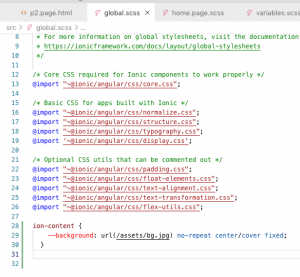การทำ background image ให้ทุกหน้า ให้ดาวโหลดไฟล์ภาพวางไว้ในโฟลเดอร์ assets
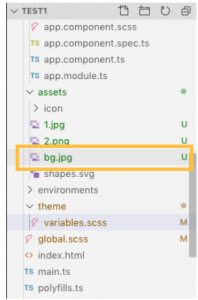
หลังจากนั้นให้เปิดไฟล์ global.scss (ในภาพด้านบนจะอยู่ล่าง theme) ใส่โค้ดลงไป ดังนี้
ion-content {
--background: url(/assets/bg.jpg) no-repeat center/cover fixed;
}
ตัวอย่างดังภาพด้านล่าง
แล้วเซฟแล้วรันจะได้ภาพ Background แสดงบนแอปที่สร้างดังนี้