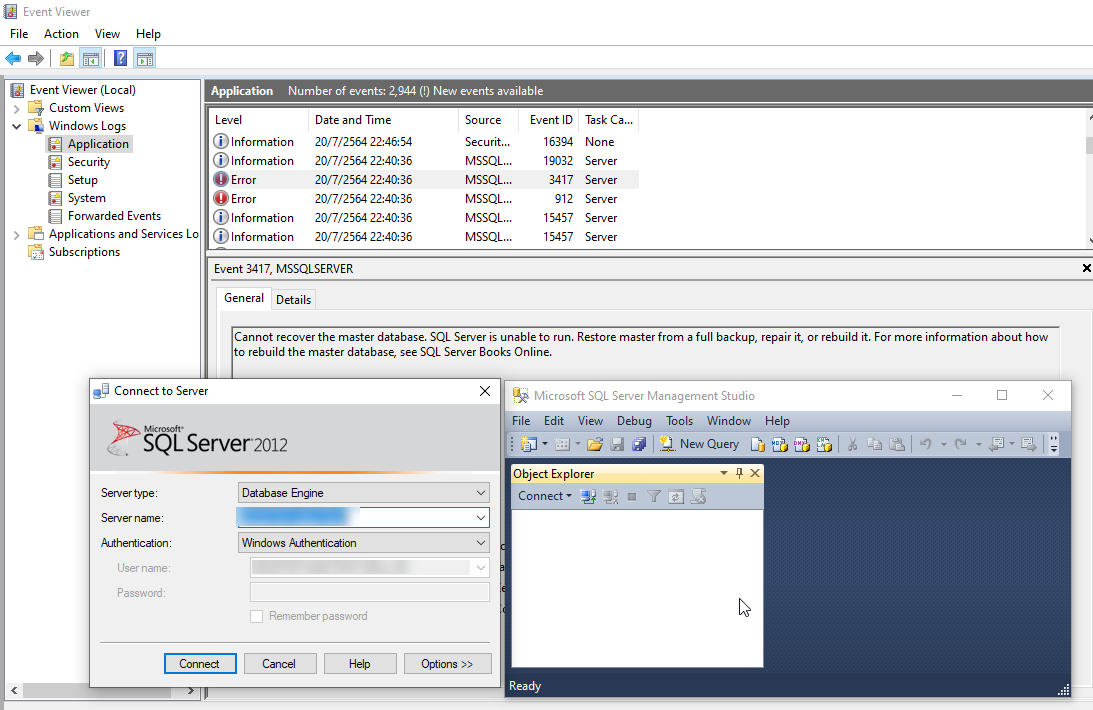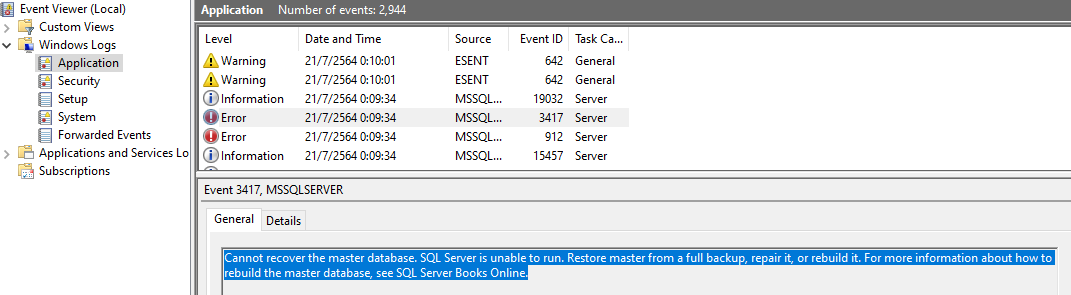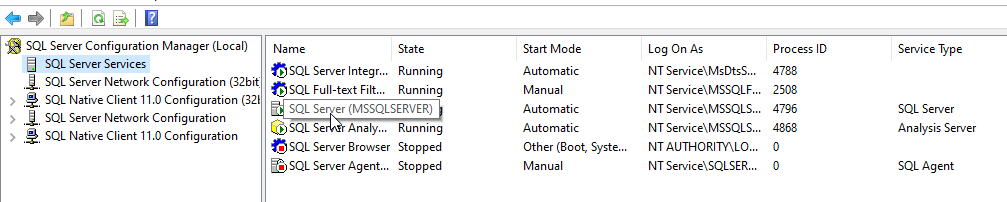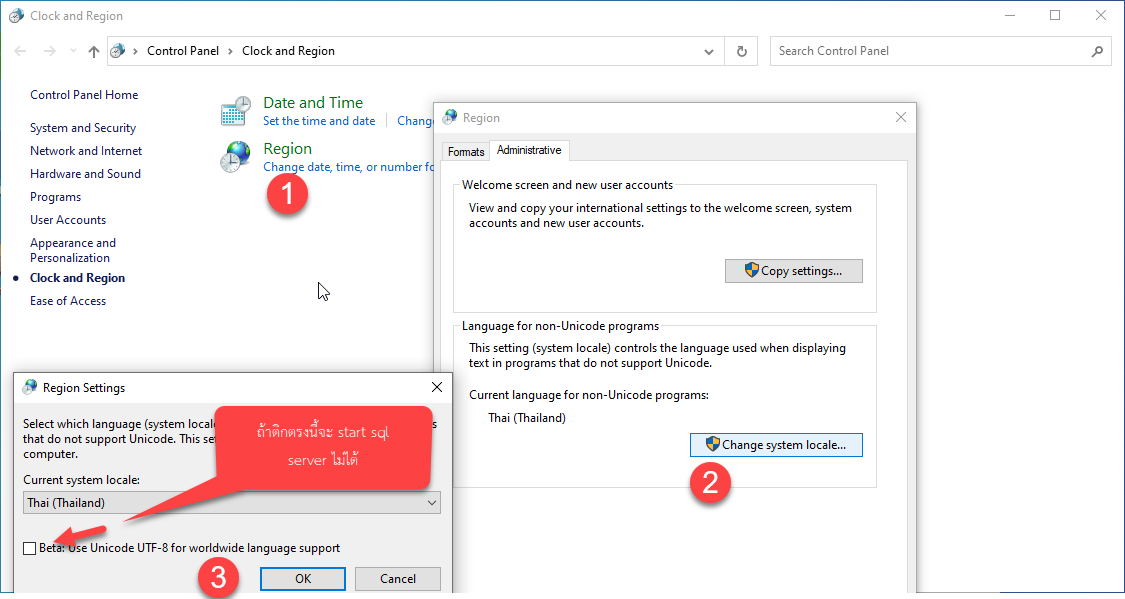SQL Server 2012 เมื่อลง Windows ใหม่แล้ว start service ไม่ได้
โดยที่จะ start ตัว service ของ sql server database ไม่ได้ซึ่งใน even viewer จะแจ้ง error log
Cannot recover the master database. SQL Server is unable to run. Restore master from a full backup, repair it, or rebuild it. For more information about how to rebuild the master database, see SQL Server Books Online.
และ
Script level upgrade for database ‘master’ failed because upgrade step ‘msdb110_upgrade.sql’ encountered error 200, state 7, severity 25. This is a serious error condition which might interfere with regular operation and the database will be taken offline. If the error happened during upgrade of the ‘master’ database, it will prevent the entire SQL Server instance from starting. Examine the previous errorlog entries for errors, take the appropriate corrective actions and re-start the database so that the script upgrade steps run to completion.
ทำให้เรา start server sql ไม่ได้ ซึ่งจากภาพด้านล่างจะต้อง start ก่อน เพื่อจะเปิด sql manager tool แล้วจะสามารถเข้าไปสร้างหรือแก้ไข database ได้
สาเหตุคือจะเกิดจากการตั้งค่าภาษา เช่นการเลือก system local เป็น ภาษาไทยแล้วไปติกว่าให้ใช้ beta utf8 ทำให้เกิดการ error เกิดขึ้น วิธีแก้คือให้เอาติกออกดังภาพ